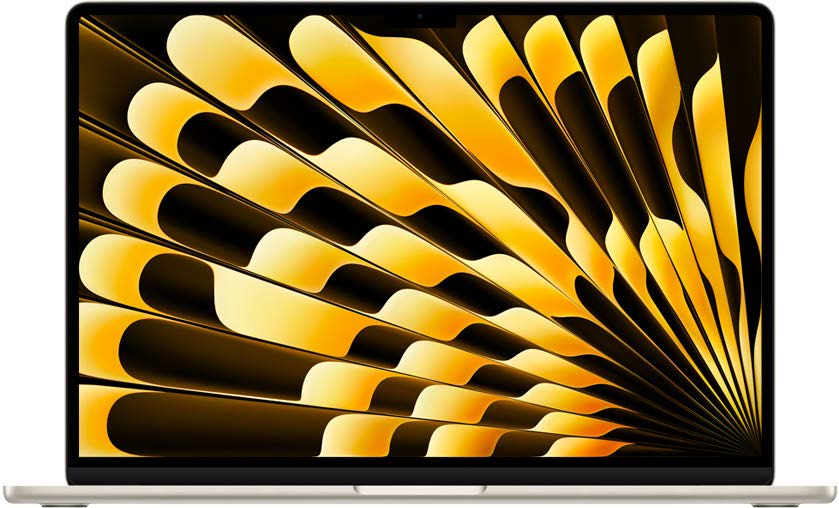Choosing the right computer for your studies is essential for success at Duquesne University. Our Computer Recommendations page provides guidance to help you find the best device for your academic needs. We offer General Recommendations for students whose programs don’t have specific requirements, as well as School-Specific Recommendations for those in fields that require specialized hardware or software. Whether you need a reliable laptop for everyday coursework or a powerful machine for advanced applications, we’re here to help you make an informed decision.
General Recommendations
For most students, we recommend a laptop running either Windows or macOS, equipped with a modern processor (such as Intel i5/Apple M2 chip or higher), at least 8GB of RAM, and a minimum of 256GB of storage to ensure reliable performance throughout your studies.
At the TechHUB, we offer a curated selection of Dell and Apple laptops that meet or exceed these recommendations. All devices purchased from us are supported by on-site service and repair, providing added convenience and peace of mind.
Additionally, Duquesne students have access to a variety of software — including free options like Microsoft Office, Box, as well as other free, course-specific, and/or discounted software — through the App Marketplace in the Duquesne Services Portal. Be sure to explore these resources to get the most out of your device.
School Specific Recommendations
Choosing the right device depends on your academic needs—whether you require faster processing for demanding applications, extra storage for large projects, or a tablet for mobility. Review your program's recommendations to find the best fit for your coursework and workflow.
This page provides technology needs for undergraduate and graduate students in the Palumbo-Donahue School of Business.
Hardware
Students in the Palumbo-Donahue School of Business will need a laptop that runs the Windows Operating System to use in the classroom and for course-related activities. Software applications that run only on Windows are used in the curriculum, and Windows is predominantly used by industry professionals. If you plan to purchase a MacBook, you’ll need to also purchase, install, and use Parallels to run Windows OS.
Laptop Specifications
- Windows Operating System (version 11 Pro)
- 256 GB Solid State Drive or larger
Recommended Accessories
- Headset: wired or wireless; compatible with the selected laptop
- Webcam: most laptops have this built in and it is recommended
Some courses in the School of Business will utilize additional software. Before purchasing
additional software, students who have received their MultiPass will be able to visit
our Software Catalog to see whether a free download is available from the University.
John G. Rangos, Sr. School of Health Sciences students can use either a Mac or Windows computer for their classes.
Meets Recommendations
MacBook Air 13"
MacBook Air 15"
Dell Pro Max 14"
Dell Pro Plus 14" 2N1
Exceeds Recommendations
Although a Windows Operating System is accpetable for most music degree programs,
the Mary Pappert School of Music strongly recommends a MacOS system with 16GB of RAM and 1TB of storage, as Apple devices offer a comprehensive suite of music tools that enhance
the learning and creative process.
Music degree programs at Duquesne involve working extensively with sound files, music
notation files, and media (video) files, requiring reliable internal storage and backup
solutions. All music majors are required to have at least one external hard drive
(Samsung T7 Shield recommended)
Music Technology students (Sound Recording, Composition) are required to have a MacOS system and at least two external 2TB hardrives.
Meets Recommendations
Exceeds Recommendations
Students in the School of Science and Engineering should select a computer based on the specific needs of their major. While some programs benefit from Windows-based systems due to software compatibility, others offer more flexibility. iPads may be used as supplementary devices but do not serve as full replacements for a computer.
Math & Computer Science
- Windows computers are recommended.
- If using a Mac, students should install a Windows solution (such as virtualization or dual-boot) or plan to use DOVE (Duquesne Online Virtual Environment) or on-campus computer labs to access required software.
Engineering
- Windows computers are recommended to support essential engineering software.
Forensic Science and Law
- Windows computers are recommended to support essential engineering software.
All Other Majors
- Apple or Windows computers are both acceptable but Windows is recommended.
Meets Recommendations
Dell Pro Max 14"
Dell Pro Plus 14" 2N1
MacBook Air 13"
MacBook Air 15"
Exceed Recommendations
School of Nursing students can use either a Mac or Windows computer for their classes.
An iPad may be purchased as an additional device to the laptop, but is not required.
Meets Recommendations
Dell Pro Max 14"
Dell Pro Plus 14" 2N1
MacBook Air 13"
MacBook Air 15"
Exceeds Recommendations
Dell Precision 5490
MacBook Pro 14"
MacBook Pro 16"
iPad Recommendations
iPad Air 11"
iPad Air 13"
iPad Pro 11"
iPad Pro 13"
On-campus pathway students
On-campus pathway students are required to have an iPad to support the School of Pharmacy’s 1:1 iPad Initiative. iPads are used throughout the four-year professional pharmacy curriculum. Examinations will be administered through ExamSoft®, using the Examplify™ app.
iPad Minimum Requirements
|
iPad 5+ or above (iOS 17 or later) iPad Air 3+ or above (iOS 17 or later) iPad Pro (iOS 17 or later) You ARE NOT permitted to use an iPad Mini. |
*Students are responsible for obtaining an iPad and managing any associated maintenance, support, or warranty issues. They are also expected to keep their devices up to date on a regular basis.
Required Accessories for the iPad
Headphones, Airpods®, earbuds, or other compatible devices
Recommended Accessories for the iPad
Apple Pencil (if compatible with iPad model)
Bluetooth keyboard
Case
Online PharmD Pathway
Although an iPad is not required for students enrolled in the Online PharmD Pathway
(OPP), many choose to use one for note-taking and other academic activities. The minimum
recommended specifications are outlined below.
iPad Minimum Requirements
|
iPad 5+ or above (iOS 17 or later) iPad Air 3+ or above (iOS 17 or later) iPad Pro (iOS 17 or later) You ARE NOT permitted to use an iPad Mini. |
*Students are responsible for obtaining an iPad and managing any associated maintenance, support, or warranty issues. They are also expected to keep their devices up to date on a regular basis.
Meets Recommendations:
MacBook Air 13”
MacBook Air 15"
Dell Pro Max 14"
Dell Pro Plus 14" 2N1
Exceeds Recommendations:
MacBook Pro 14"
MacBook Pro 16"
Dell Precision 5490
iPad Recomendations:
iPad Air 11"
iPad Air 13"
iPad Pro 11"
iPad Pro 13"
School of Education students can use either a Mac or Windows computer for their classes.
Meets Recommendations
MacBook Air 13"
MacBook Air 15"
Dell Pro Max 14"
Dell Pro Plus 14" 2N1
Exceeds Recommendations
Law majors can use either a Mac or Windows computer for their classes, but the device must meet specific minimum requirements. The computer should have at least 8GB of RAM and a 256GB of storage. Additionally, Mac users should ensure their operating system is macOS Sequoia or higher. Windows users should avoid devices with ARM processors, as they may encounter compatibility issues with required software.
Meets Recommendations
MacBook Air 13"
MacBook Air 15"
Dell Pro Max 14"
Dell Pro Plus 14" 2N1
Exceeds Recommendations
African Studies majors can use either a Mac or Windows computer for their classes.
Meets Recommendations
MacBook Air 13"
MacBook Air 15"
Dell Pro Max 14"
Dell Pro Plus 14" 2N1
Exceeds Recommendations
Devices to Avoid
Not all computers are well-suited for academic use at Duquesne University. Some devices may lack compatibility with required software, have limited functionality, or struggle to keep up with coursework demands. This section highlights devices that may not provide the best experience for students, helping you make an informed decision when selecting a laptop.
- Chromebooks - While affordable and lightweight, Chromebooks run ChromeOS, which is not compatible with many software and applications. Additionally, they rely heavily on cloud-based applications, which may not be ideal for offline work.
- Tablets - While iPads and other tablets are excellent for note-taking and portability, and they may be required for some programs they lack full desktop applications required for many courses. Even with a keyboard attachment, tablets may not support certain academic software, making them a supplementary device rather than a primary one.
- Linux-based Laptops - While Linux is a powerful operating system, most university IT services and support are designed for Windows and macOS. Students using Linux may face challenges with compatibility and troubleshooting, making it less practical as a primary device for coursework.
- ARM-Based Devices - While ARM-based laptops, such as certain models of the MacBook and Windows devices, offer excellent battery life and energy efficiency, they may encounter compatibility issues with academic software. Many applications and tools required for coursework are optimized for Intel or AMD processors and may not function as intended on ARM architecture. Before purchasing an ARM-based device, verify that all necessary software is supported.
Staff Picks
| Dell (Touch) | Dell (Non Touch) | Apple |
|---|---|---|
|
Versatile 2-in-1 touchscreen laptop with pen support. Ideal for multitasking, productivity,
and note-taking on the go.
|
Versatile, high-performance business laptop with a sharp FHD+ display and powerful
internals—ideal for demanding productivity!
|
Lightweight, powerful, and sleek with long battery life. Perfect for creative tasks, daily use, and portability.
|
Additional Considerations
In addition to a laptop, students may benefit from a few helpful accessories to support their academic success:
- External hard drives - for securely backing up important files and projects.
- Headsets with microphones - for clear communication during Zoom classes, meetings, and group work.
- Protective bags - to safeguard devices when traveling between classes.
- USB hubs and adapters - to expand connectivity for peripherals.
These accessories can make daily academic tasks easier, improve communication, and help protect your technology investment.
Visit the TechHUB for recommended accessories that complement your device and learning needs!